Practice with Conditionals, Local Variables, and User Input
Part 0. Introduction and Setup
For this challenge question, you are going to be writing a simple number guessing game!
First, right click on your “CQs” folder and select “New File…”. Name this file cq02_conditionals.py.
Make sure to initialize your file with a docstring and __author__ variable!
Part 1. guess_a_number: Signature
Now, let’s write a function that takes no inputs and doesn’t return anything called guess_a_number. All inputs will be made by the user and nothing will be returned, but rather displayed in your terminal!
Start by just creating the signature and having the function return None. We will add more to it in a bit
Part 2. Calling your Function
Let’s go ahead and call our function to see what it does!
Below your function definition call guess_a_number().
Now, try running your file! You’ll notice you don’t get any output yet because even though your function is being called, it doesn’t do anything yet!
Part 3. guess_a_number: Giving it Functionality
3.0 Establish a Secret Number
First, let’s establish a secret number for the player of the game to guess! Create a local variable inside your function body that is called secret, is an int and equals 7. (You’ll get a warning line under your variable, but that’s ok! It’s just because we haven’t used it yet.)
3.1 User Input
Next in the code, you should ask the player to “Guess a number:” using the input function and store their response as a local variable in the function.
Then, print back the following string exactly: “Your guess was x”, where x is the number they input.
Here’s an example of what it should look like in your terminal:
/workspace (main*) > python -m CQs.cq02_conditionals Guess a number: 7 Your guess was 7
and in your trailhead: 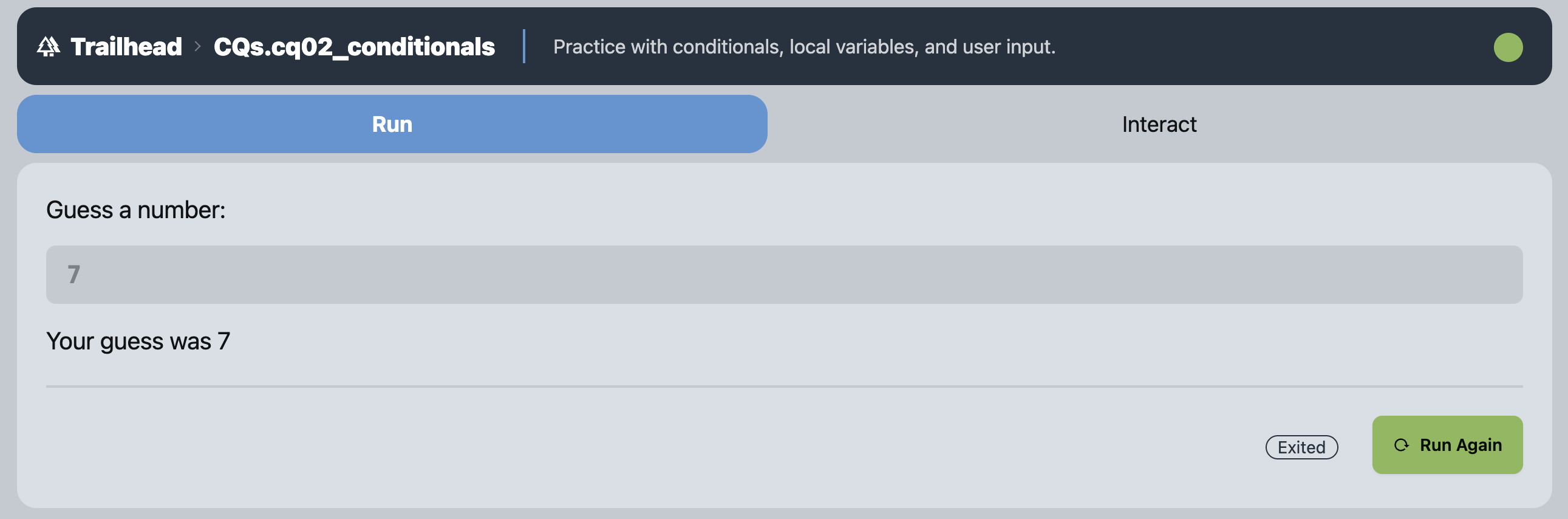
3.2 Give Feedback
Now, you should tell the player whether or not their guess was correct, too high, or too low! You can do this using your conditionals!
- If their guess is correct, print
"You got it!" - If their guess is too low, print
"Your guess was too low! The secret number is x"wherexis the value of the secret number. - If their guess is too high, print
"Your guess was too high! The secret number is x"wherexis the value of the secret number.
Here’s an example of what it should look like in your terminal:
/workspace (main*) > python -m CQs.cq02_conditionals Guess a number: 7 Your guess was 7 You got it!
/workspace (main*) > python -m CQs.cq02_conditionals Guess a number: 9 Your guess was 9 Your guess was too high! The secret number is 7
/workspace (main*) > python -m CQs.cq02_conditionals Guess a number: 2 Your guess was 2 Your guess was too low! The secret number is 7
and in your trailhead: 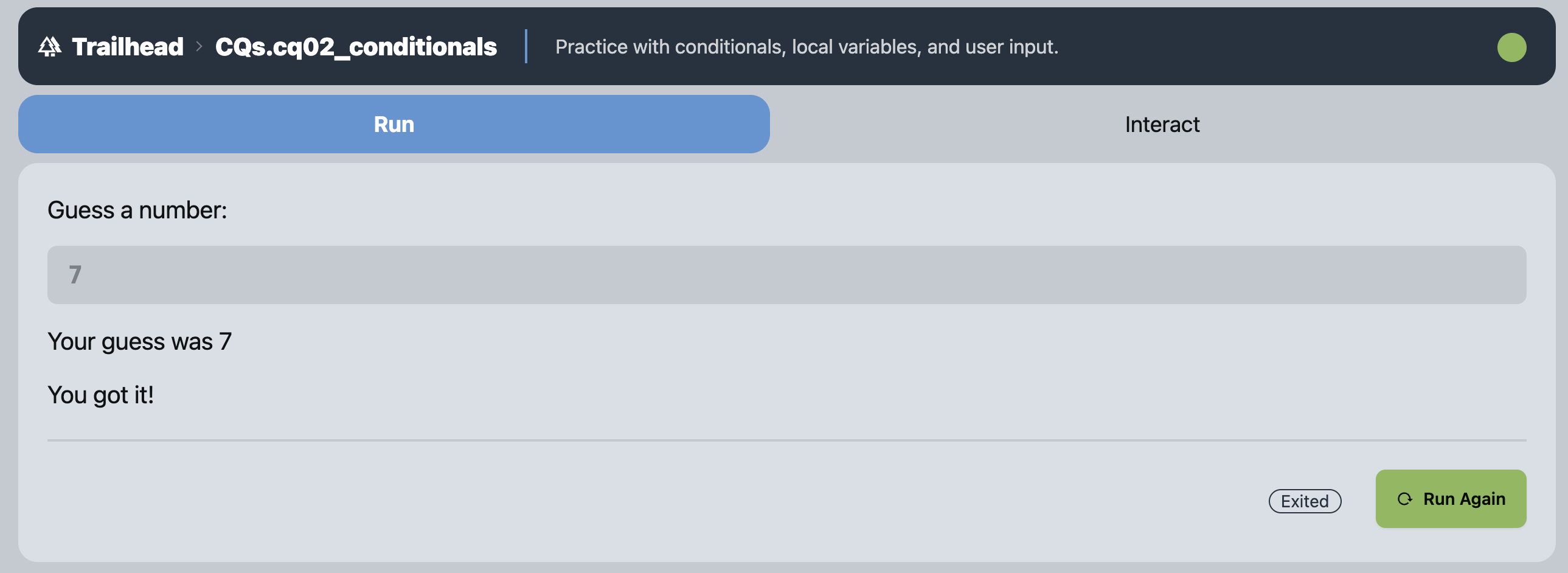
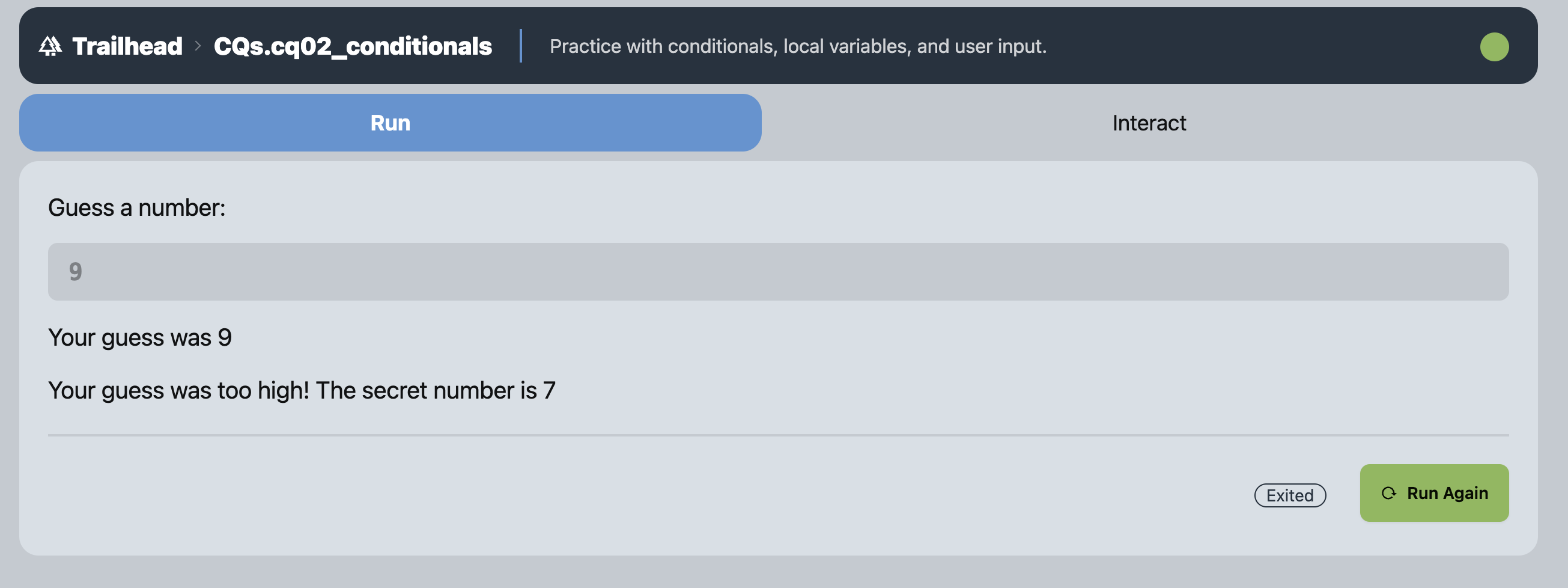
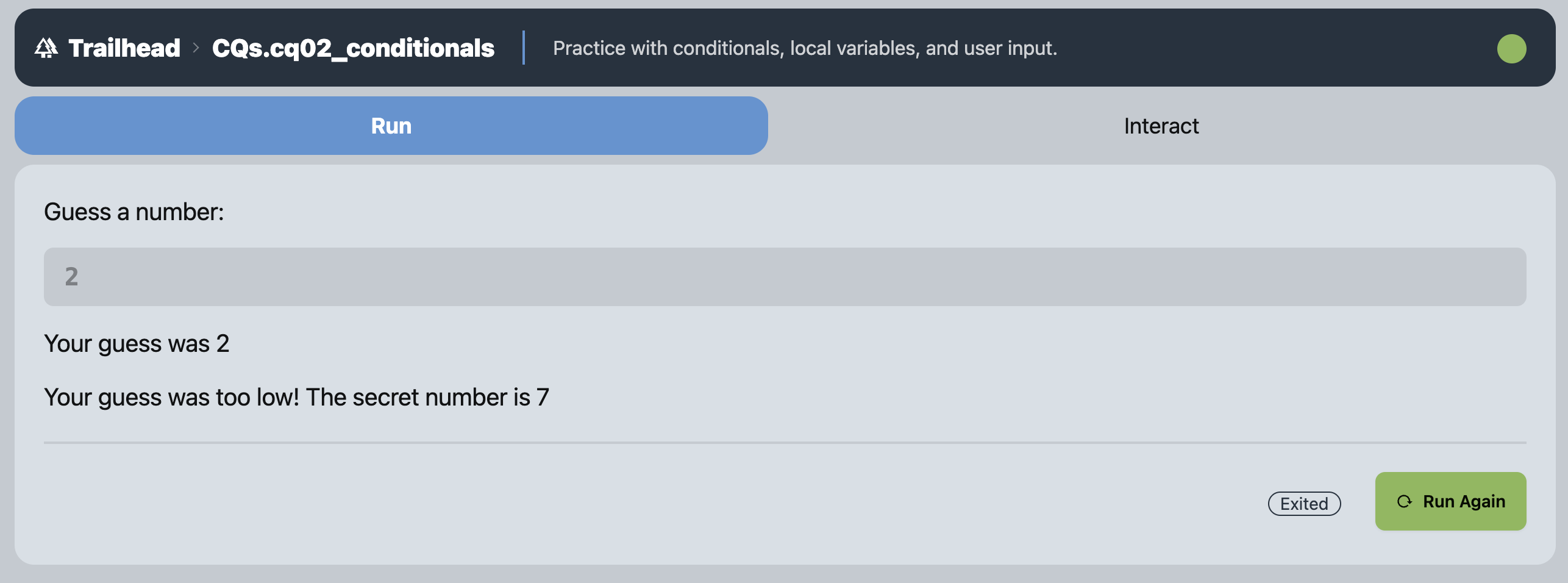
Part 4. Add __name__ == "__main__"
Finally, replace the line where you call guess_a_number() with:
if __name__ == "__main__":
guess_a_number()Right now, you’re just doing this because it’s good practice, but we will explain why you do it soon! However, now that you know conditionals, you can get some intuition behind what it’s doing. It’s checking the value of some variable __name__ and only calling your function if __name__ == "__main__". More on this later! ;)
Part 5. Submission
Create a .zip file by running the following command in your terminal:
python -m tools.submission CQs/cq02_conditionals.py
Then, drag and drop that .zip file into Gradescope!